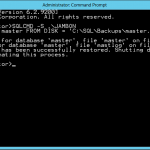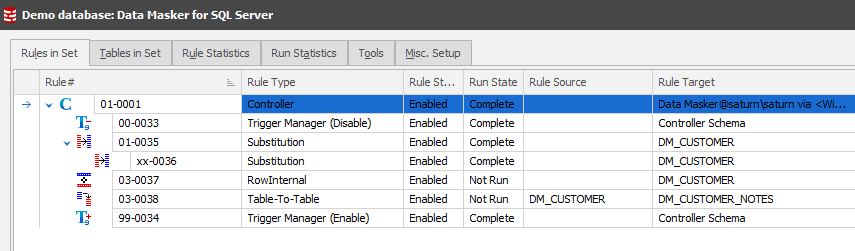
This post will explain how to change the connection in your masking set when using SQL Data Masker from Redgate.I’m writing this more for myself than anyone else. I find myself using Data Masker for different databases at times, and I keep forgetting this. I just spent more than the 2 minutes I’d expect on Google searching, so I’m adding a post in hopes that I’ll remember this.
When you start creating a masking set, you’ll connect to a SQL Server and choose a database. Later, you might want to change this, or test the masking set elsewhere. Where is the connection string? I had thought it would be in the settings somewhere, but it’s not.
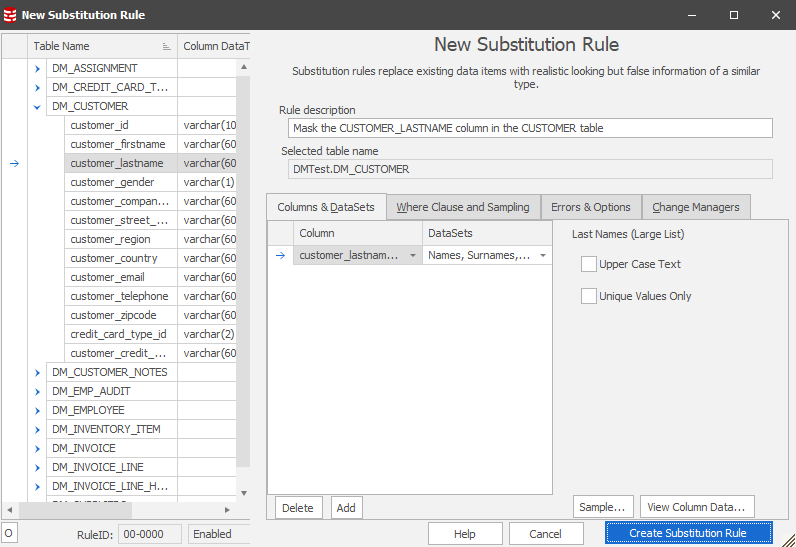
It’s in the controller.
The controller is usually at the top of the list, but there could be other ones. However, they are the most left displayed items.