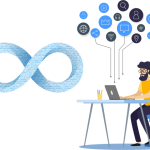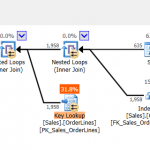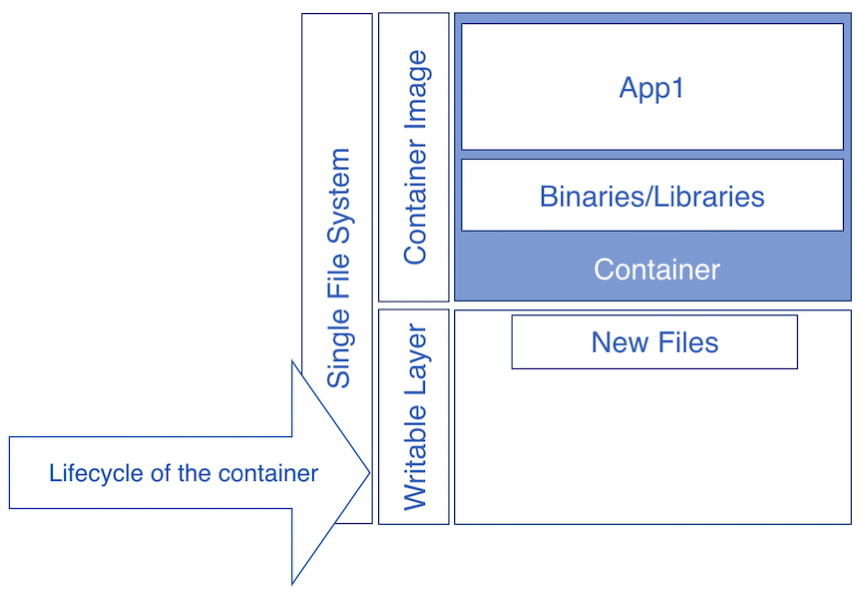
So, if you’ve been following my blog you know my love for internals. Well, I needed to find out exactly how something worked at the startup of a SQL Server process running inside a docker container and my primary tool for this is strace, well how do you run strace against processes running in a container? I hadn’t done this before and needed to figure this out…so let’s go through how I pulled this off.
The First (not so successful) Attempt
My initial attempt involved creating a second container image with strace installed and then starting that container in the same PID namespace at the SQL Server container. The benefit here is that I do need to do anything special to the SQL Server container…I can use an unmodified SQL Server image and create a container for running strace.
A lot is going on in this command so let’s expand out each of the parameters
- -it – this will attach the standard out of our container to our current shell. Basically, we’ll see the output of strace on our active console and can redirect to file if needed.
- –cap-add=SYS_PTRACE – this adds the SYS_PTRACE capability to the container. This allows ptrace (the system call behind strace) the ability to attach to process. If this is not specified you will get an error saying ‘Operation not permitted’.
- –pid=container:sql19 – specifies the container and the namespace we want to attach to. This will start up our strace container in the same PID namespace as the sql19 container. With this there is one process namespace shared between the two containers, effectively they will be able to see each other’s processes which is what we want. We want the strace process to be able to see the sqlservr process.
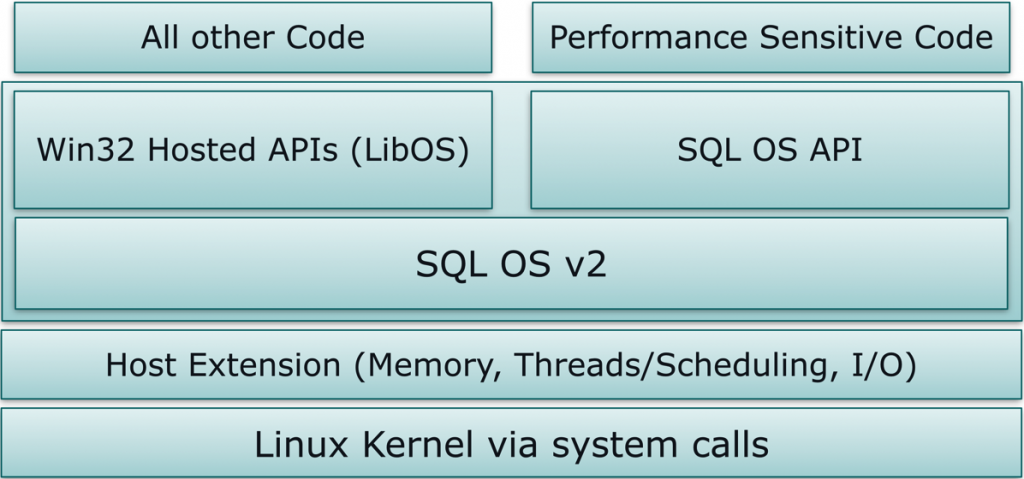
- strace – is the name of the container image we built above.
- /bin/bash -c ‘/usr/bin/strace -p 1 -f’ – this is the command (CMD) we want to run inside the strace container. In this case, we’re starting a sh shell with the parameters to launch strace
- strace -p 1 -f – the option -p 1 will attach strace to PID 1 which is sqlservr and the -f option will attach to any forked processes from the traced process
We’re attaching to an already running docker container running SQL. But what we get is an idle SQL Server process this is great if we have a running workload we want to analyze but my goal for all of this is to see how SQL Server starts up and this isn’t going to cut it.My next attempt was to stop the sql19 container and quickly start the strace container but the strace container still missed events at the startup of the sql19 container. So I needed a better way.